To set up SPF and DKIM for Active Campaign, please follow the steps given below:
SPF:
SPF (Sender Policy Framework) records are TXT records on your domain that authorize certain servers to send mail using your domain name. Active Campaign automatically configures SPF for all customers. This means that you don’t need to create an SPF record or modify an existing one to work with Active Campaign. However, they may ask to add them to your SPF record for validation purposes. Here is the SPF mechanism used by Active Campaign:
include:emsd1.com
DKIM:
To setup DKIM:
- Click “Settings.”
- Click “Advanced.”
- Click the “I will manage my own email authentication” option.
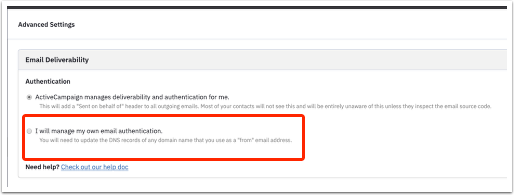
4. Type your sending domain into the Domain Keys Identified Mail (DKIM) field and click the “Generate” button.
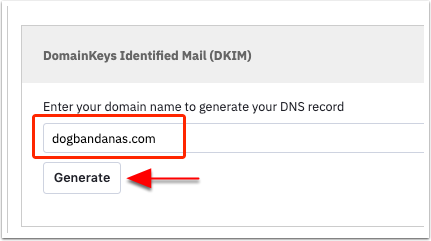
We’ll generate a TXT Record Name and TXT Record Value.
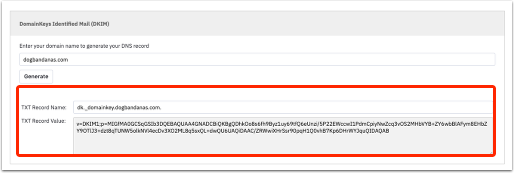
Note: The values generated here will not save on the page. You will need to use these values to configure a TXT record at your DNS host.
