What is the “Investigate” feature?
- Investigate is a ProDMARC feature that helps you to detect and troubleshoot any potential issues with your email authentication from any of your email sending services.
- You will be provided with an email id “investigate@progist.in” to which you can send an email from the specific service.
- Investigate will analyze the results of the email received and provide you with detailed information about the following signals: SPF, DKIM, DMARC.
- To use investigate feature you would need to mandatorily register the domain in the ProDMARC portal.
To explore this feature you have to follow the below steps on the ProDMARC portal:
- Log in to the ProDMARC portal.
- From the left-hand side panel, click on the “Tools”.
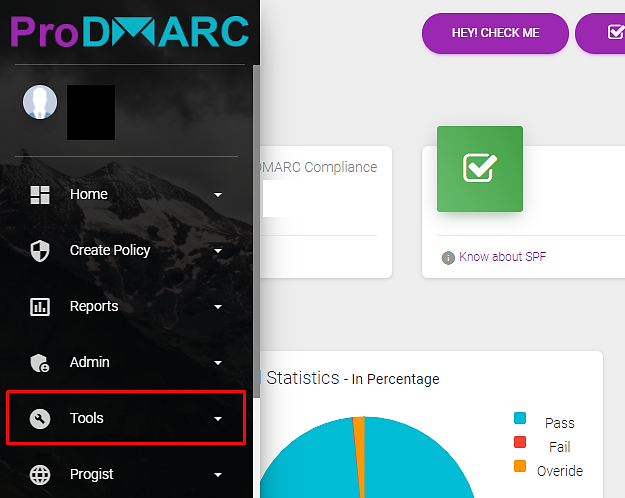
3. From the ‘Tools’ option, please select “Investigate”.
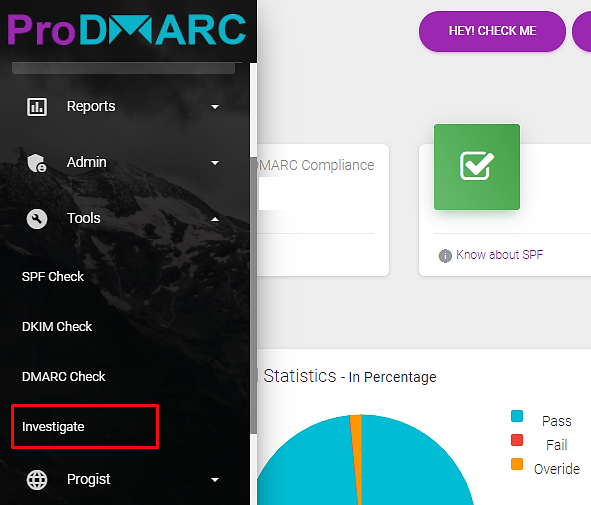
4. You can also find this option on the dashboard itself. Scroll down the dashboard window, and at the bottom, you will have to select the domain name and the period for which you have to find the data.
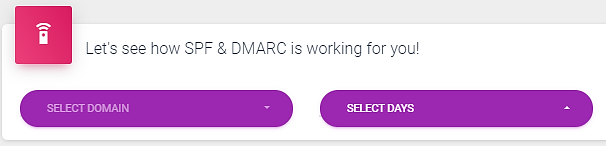
5. Here, you will find the “Investigate” option.
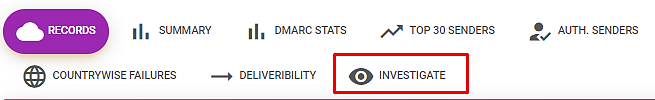
Now let’s see the example, how exactly the “Investigate” feature works:
- First, you have to send the email which you want to investigate, send it to investigate@progist.in
- Use the above-mentioned steps to find the investigate tool on the ProDMARC portal. You’ll be able to see the email details which you have sent to investigate@progist.in.
- By clicking on the Action button, you will get all the details of that particular email. (You will get to know the details of the Mail sender, DKIM, SPF, and DMARC verdict of that email.)

