To set up SPF and DKIM for Google Workspace, please follow the steps given below:
SPF:
If you don’t have SPF record and wants to set the SPF record for Google Workspace then:
v=spf1 include:_spf.google.com ~all
If you have an existing SPF record in your DNS, you need to modify it to include Google Workspace, as shown below:
For Example:
If your previous SPF record was
v=spf1 include:_spf.mydomain.com ~all
your new SPF record will be
v=spf1 include:_spf.mydomain.com include:google.com ~all
DKIM:
1.Login to Google as administrator and go to the Admin Console.
2.Go to Apps –> G Suite
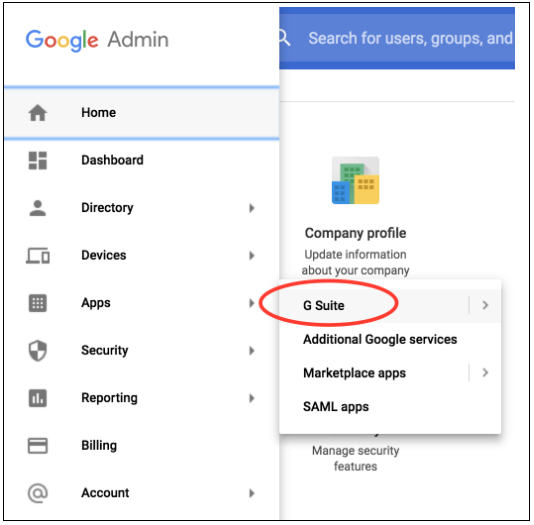
3.Click on the Gmail app
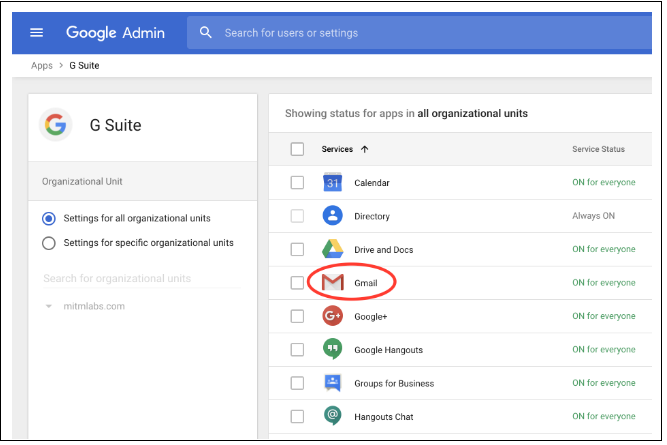
4.Click on Authenticate email
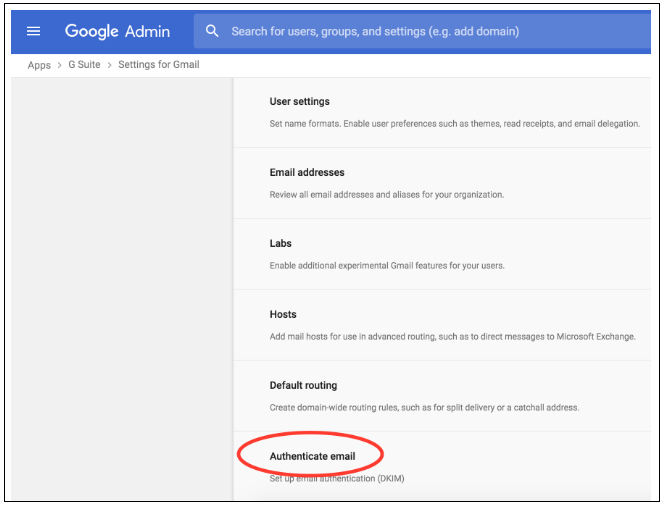
5.For the key length you can choose between 1024 or 2048If you have an existing SPF record in yours DNS, you need to modify it to include Benchmark, as shown below:
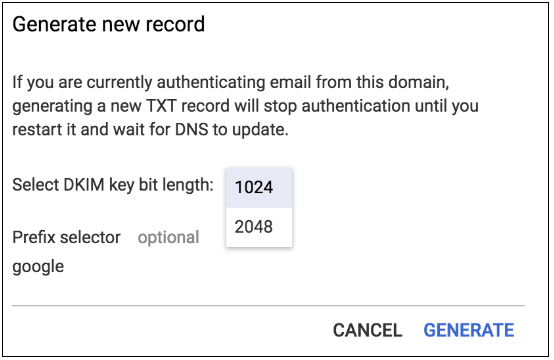
6.Select your prefix selector, you can leave of “google” or type in your own.
7.You will need to create the following TXT record. You will have to replace the word “selector”.
| Host | selector._domainkey |
|---|---|
| TXT Value | selector._domainkey.google.com |
| TTL Value | 1 Hour (Default) |
