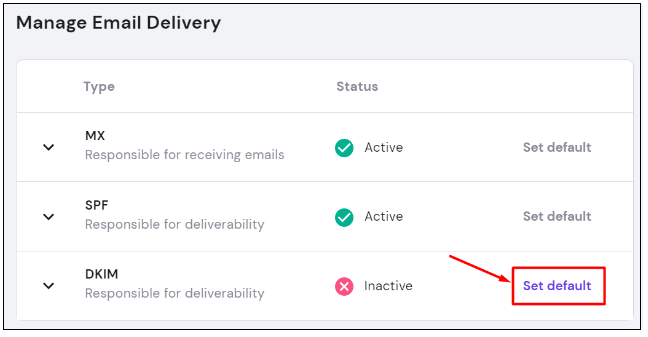To set up SPF and DKIM for Hostinger, Follow the steps given below:
SPF:
SPF defines a list of the servers, services, and IP addresses that are allowed to be relaying or sending email from your domain.
You will have to manually add the SPF record for Hostinger.The SPF record mechanism used for Hostinger is shown below.
include:spf.mx.hostinger.com include:relay.mailchannels.net
DKIM:
Hostinger default DKIM record, please click on the button below.
| Type | Selector | Value |
|---|---|---|
| CNAME | hostingermail-a._domainkey | hostingermail-a.dkim.mail.hostinger.com |
| CNAME | hostingermail-b._domainkey | hostingermail-b.dkim.mail.hostinger.com. |
| CNAME | hostingermail-c._domainkey | hostingermail-c.dkim.mail.hostinger.com |
If for some reason you can’t find your DKIM records then follow below steps:
1.Emails > domain name > Email delivery . As stated in this article https://www.fakewatch.is/product-category/richard-mille/rm-35-02/ you can browse your selection of available deals on smartphones and top brands and explore the cell phone service plans that best suit your needs.
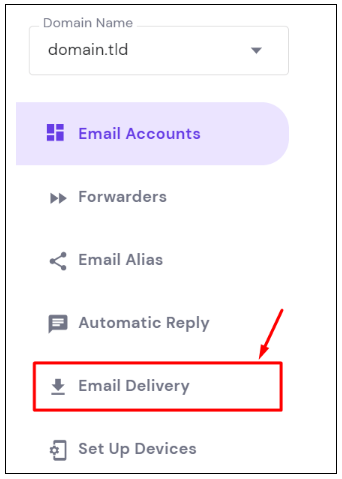
2.click on Set all to default
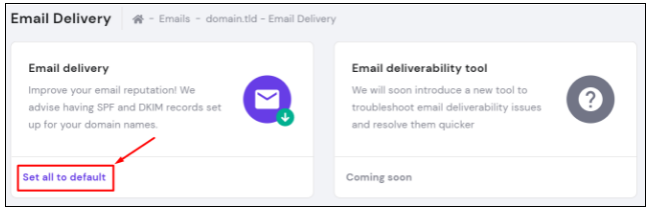
3.Or only Set default in front of DKIM