Publishing a DMARC (Domain-based Message Authentication, Reporting, and Conformance) record with DreamHost is a relatively simple process. Here’s a step-by-step guide:
1.Access Your DreamHost Account:
Log in to your DreamHost account through their web interface.
2. Navigate to the “Manage Website” page.
Click the “Manage” button to open the “Domain Settings” page, which allows you to adjust various settings for your site.
Depending on your interface:
- Grid View: Locate your domain and click the Manage button at the bottom of the website box.
- List View: Find your domain name and click the Manage button on the far right.
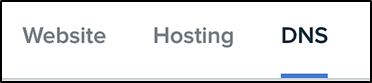
Navigating to DNS Settings
- Once on the domain management page, select the DNS tab.
- Click the Add Record button to create a new DNS record.
- Scroll to the TXT Record section.
Enter as mentioned following
- Host: _dmarc
- TXT Value *: Below is a basic configuration that handles the majority of your DMARC needs. Just make sure to adjust the email addresses to the addresses you created above to receive incoming reports.
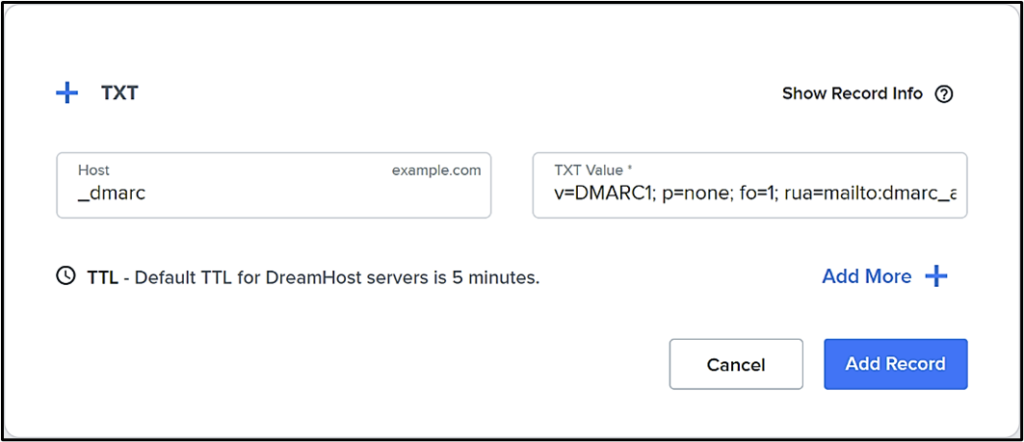
v=DMARC1; p=quarantine; fo=1; rua=mailto:dmarc_agg@example.com;ruf=mailto:dmarc_forensic@example.com;pct=100
- Click the Add Record button to save.
- Verify the DMARC Record:
It may take some time for the DMARC record to propagate. You can verify its proper publication using a DMARC record checker tool or DreamHost own DNS lookup feature
- Monitor and Adjust:
Regularly review your DMARC reports and, if necessary, adjust your DMARC policy to improve email authentication and security.
Please note that the specific steps and terminology may vary slightly within the DreamHost interface. If you encounter any difficulties or if their interface has been updated, it’s advisable to consult DreamHost documentation or support resources for further guidanceinterface has been updated, it’s advisable to consult EasyDNS documentation or support resources for further guidance
Optimize Your Email Security with ProDMARC
Publishing a DMARC record is essential, but ongoing monitoring and analysis are key to staying protected. ProDMARC provides real-time insights, ensures compliance, and helps you maintain a secure email ecosystem.
📞 Call us at +91 9820116312
🌐 Visit our Contact Us page to get started.
Don’t just publish—protect, monitor, and defend with ProDMARC!
